Quick Changelog 3.22.1
September 22nd, 2025
• Added 19 new Cookies: Fractured Automata Cookie, Goldendrop Dragon Cookie, Apricot Vanilla Cookie, Harrowed Sugar Cookie, Choco Candy Corn Cookie, Monster Cookie, Strawberry Jelly Cookie, Fractal Cookie, Prickly Pear Dragon Cookie, Neodymium Cookie, Green Slime Ghost Cookie, Doomsday Cookie, Chandelier Cookie, Necrodancer Cookie, Goo Gummy Cookie, Cheeseburger Cookie, Hot Dog Cookie, Alien Invader Cookie, Super Ice Cream Cookie.
• Approved all CrumbRequests from September 12th to the time of this Changelog.
Quick Changelog 3.21
September 12th, 2025
• Added 21 new Cookies: Wisteria Moonstone Cookie, Glacial Leviathan Cookie, Caesar Salad Cookie, Graven Oath Cookie, Boysenberry Cookie, Poison Oak Cookie, Messy Slime Cookie, Tartberry Sherbet Cookie, Shepard's Pie Cookie, Mathematical X Cookie, Memento Icing Cookie, Heartstring Parfait Cookie, Blueberry Gummy Cookie, Nectarine Hummingbird Cookie, Pacapolitan, Temaki Cookie, Pea Cookie, Litchi Cookie, Ocean Hydra Cookie, Black Gelatin Cookie, Sergeant Puppernickel Cookie.
• Added Dungeon Movesets for Rotten Cheesebird, Sour Cream Unicorn Cookie, Charcoal Cream Cookie.
• Added CookieStone along with Enhanced Tier 3 Move for Melted Licorice Cookie.
• Reworked Dungeon Moveset for Pink Citrus Cookie.
• Added 2 new Cookie Titles: Unmedical Unprofessional, Dream Come True.
• Added 1 new Lobby: Darkberry's Shack by Tamari108.
• Approved all CrumbRequests from August 22nd to the time of this Changelog.
Quick Changelog 3.20
August 22nd, 2025
• Added 25 new Cookies: Footballer Cookie, Bear Meat Cookie, Nutritious Dragon Cookie, Rotten Cheesebird, Liquokitty, Tater Totter Cookie, Void Extract Cookie, Hupidangao Cookie, Veiled Sojourner Cookie, Snowbound Oracle Cookie, Moribund Reflection Cookie, Nightmare Warden Cookie, Fireberry Cookie, Hatsune Miku Cookie, Nusity Cookie, Sour Cream Cookie, Vine Cookie, Good Evil Cookie, Honey Bee Doughnut, Lovey Dovey Doughnut, Confetti Cake Frog, Frosty the Sealato, Chiclet Cookie, Cinnamon Sopapilla Cookie, Cereal Straw Cookie.
• Added Dungeon Movesets for Diced Beet Cookie, Memory Doughball.
• Added CookieStones along with Enhanced Tier 3 Move for Memory Doughball, Half-Marrow Cookie, Ananas Mix Cookie.
• Buffed Dungeon Movesets for Frostie, Melted Licorice Cookie, Illusionist Cookie.
• Added 2 new Cookie Titles: Friend of The Garden, Like a Dragon.
• Approved all CrumbRequests from August 6th to the time of this Changelog.
Quick Changelog 3.19
August 6th, 2025
• Added 32 new Cookies: Oyster Sauce Cookie, Cantelle Cookie, Black Sapote Cookie, Moondrake Cookie, Peanut Butter Cookie, Grape Jelly Cookie, Cogito Failure, Iridescent Palette Cookie, 100% Safe Antivirus Cookie, Darkberry Cookie, Milky, Moonrise Syntax Cookie, Sunrise Mocktail Cookie , Orange Pulp Cookie, Sarsaparilla Cookie, Sauro-Pod Cookie, Physalis Cookie, Burning Raspberry Soul, Zero Cat Cookie, Taho Cookie, Azuki Anko, Cherry Gummy Cookie, Cold Soda Cookie, Fuzzy Fruit Cookie, Myosotis Sylvatica Cookie, Tomato Cookie, Swirlypop Cookie, Citri, Raspberry Custard Cookie, Minotaur Sugargolem, True Jam Cookie, Red Lion Cookie.
• Added Dungeon Movesets for Gorgo-Nugget Cookie, Illusionist Cookie, Addytion Cookie, Lemon Gumdrop Cookie, Juicy Drop Cookie.
• Added CookieStone for Kirin Jellizard.
• Updated Dungeon Movesets for Wonder Flower Cookie, Mr. Crumb Cookie.
• Added 4 new Cookie Titles: Reduced to Ashes, Gossip Queen, Good Job!, Sopping Wet.
• Added 1 new MyCookie Food: Garnished Raindrop Fish.
• Approved all CrumbRequests from July 24th to the time of this Changelog.
Quick Changelog 3.18
July 24th, 2025
• Added 13 new Cookies: Burny Wormy, Illusionist Cookie, ChuChu Cookie, Sea Cream Cookie, Maintenance Cookie, Lemon Meringue Piezard, Adzuki Pudding Cookie, Advertisement Scammer Cookie, Adora Grape Cookie, Lemon Slice Cookie, Cream Arcane Cookie, Bavarois Creme, Black Mango Cookie.
• Added Dungeon Movesets for Uranium Cakehound, Sea Salt Cookie, Root Beer Cookie.
• Added CookieStones along with Enhanced Tier 3 Move for Frostie, Mayo Cake Cookie.
• Buffed Dungeon Moveset for Cocoa Bomb Cookie.
• Approved all CrumbRequests from July 6th to the time of this Changelog.
Knock It Off, Cosmo!
Dungeon Event Battle
Brace yourselves for another round of chaos! Cosmo Cookie's up to his wild antics again, and only his friends can reel him back in! Can your team, in 3 REAL-TIME minutes, defeat as many enemies as possible if they're ALL Cosmo Cookies? Muting the game's volume is recommended, as it's about to get VERY loud! And of course, Happy Birthday to LemonSoda too!
Play the new Event Battle in Dungeon!
Atomic Exterminator
Dungeon Event Battle
Oh no! All the Royal Velvet Cookie clones have escaped from the mouse hole in the CrumbWall, and they're about to bring the whole server down! Can your team exterminate as many of these atomic atoms as possible in 3 REAL-TIME minutes? As an extra safety precaution, we'll give all your allies permanent Pure Giant Sized, while all those roaming ants will permanently be Cursed Bite-Sized! Oh yeah, happy Birthday to Royal Mike too!
Play the new Event Battle in Dungeon!
Sonanniversary
Dungeon Event Battle
It's the 4th Anniversary of Cookie Run: Together! Let's celebrate by dealing as much damage as possible to the Sonas in 40 turns or less! There's only one catch... everyone is permanently BASED at the start of the battle! Good luck fighting through the visual chaos!
Play the new Event Battle in Dungeon!
Inverted World
Dungeon Event Battle
"Blue Heaven Cookie!! When I said I wanted to do some self-reflection, I didn't mean it literally! Now I have to fight all these inverted freaks, no thanks to you!"
This Event Battle has concluded!
Racing Against Time
Dungeon Event Battle
Oh no! The Common Cookies have grown tired of being ignored and having their spotlight stolen! They're now teaming up to take down the CrumbSeeker, and they can immediately replace each other should one crumbles! Defeat as many Common Cookies as you can in 2 REAL-TIME minutes!
This Event Battle has concluded!
Cookie Run Kingdom Artist Giveaway!
Ending September 16th, 2025
Enter through this form for a chance to win 5,000 Crystals + 3,000 Rainbow Cubes for your CRK account! Open to artists only, join if you can draw!
Terms and Conditions Update
Scheduled for October 1st, 2025
Read this document to know what changes will be made. The upcoming Retirement Check for October 1st will carry out as scheduled (using the existing requirements) before the new changes are applied.
Happy Birthday to RoyalMike!
June 29th, 2025
Thank you for the birthday wishes! Check out the video where Mike reads your messages here!
Special Access Announcement
Brought to you by @tamari108
The FitnessGram™ Pacer Test is a multistage aerobic capacity test that progressively gets more difficult as it continues. The 20 meter pacer test will begin in 30 seconds. Line up at the start. The running speed starts slowly, but gets faster each minute after you hear this signal. [beep] A single lap should be completed each time you hear this sound. [ding] Remember to run in a straight line, and run as long as possible. The second time you fail to complete a lap before the sound, your test is over. The test will begin on the word start. On your mark, get ready, start.
Cookie Run: Together's 4th Anniversary!
Special Events - May 2025
It's the 4th Anniversary of the Cookie Run: Together Discord server! This place is where it all started, including the birth of CrumbSeeker itself! We'll be hosting some fun events, chatting about the games, and just generally having a good time together. You're welcome to join us!
Don't miss this special occasion! Join our
community
now!




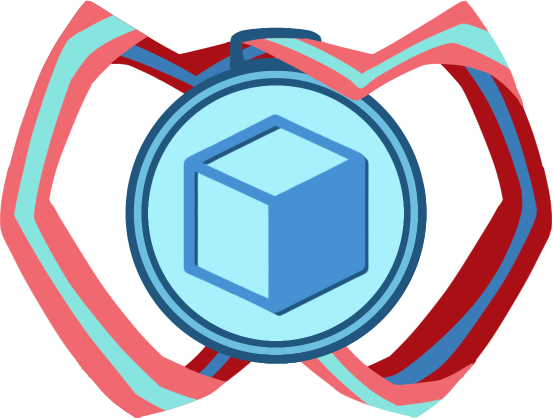




 0
0




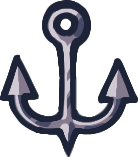

 ???
??? ???
??? ???
???